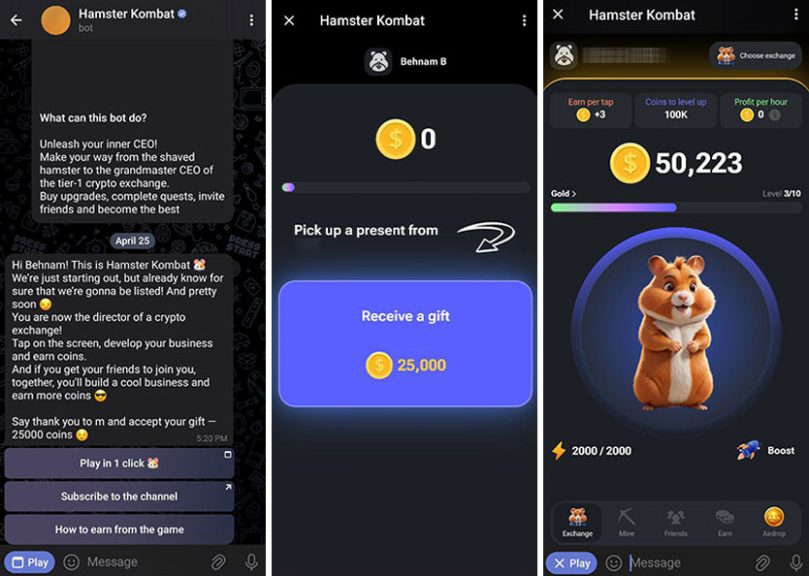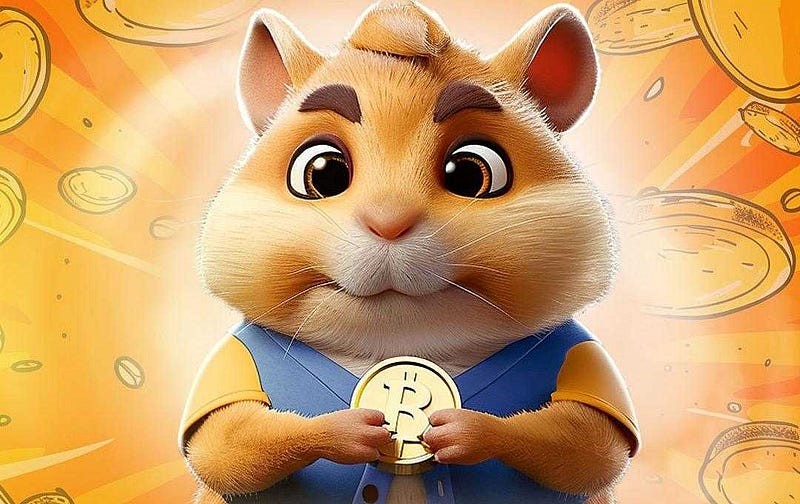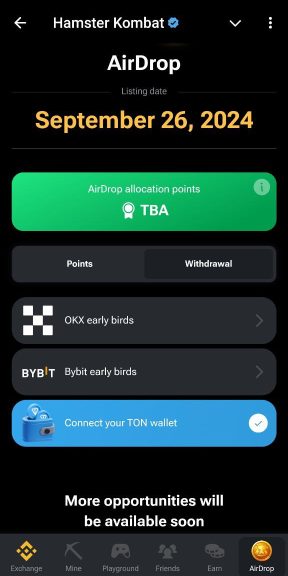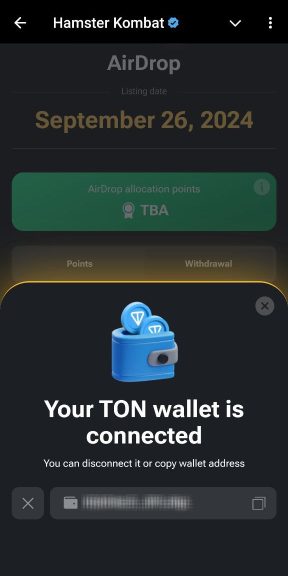Hamster Kombat begins with a familiar experience for Notcoin users, where players tap on a golden coin in the Telegram app. However, in Hamster Kombat, the first step (for an unknown reason!) is to shave the hamster’s fur so it can become the CEO of a cryptocurrency exchange.
Boosters and Upgrades
Similar to Notcoin, players can use their in-game points to purchase “boosters.” These boosters enhance game statistics, such as the number of points earned per tap or the duration you can continue tapping before the energy bar depletes and needs to refill. Additionally, there are free daily boosters available up to six times a day.
Once players accumulate some points, they can use them to upgrade their exchange in the game’s “Mint” section. Various upgrades can be purchased (only with in-game coins) to enhance the exchange. These upgrades include adding cryptocurrencies like Bitcoin to your exchange’s trading list.
Each upgrade purchased for your exchange automatically generates more coins for you. For example, adding a Bitcoin trading pair to your exchange costs 250 points but generates 40 points per hour in return. In other words, these upgrades quickly become profitable and help advance your exchange.
Daily Upgrades and Morse Code Rewards
There is also a daily set of upgrades that, when completed, reward you with 5 million free coins. Additionally, there is a daily code that you can enter in Morse code to receive another 1 million in-game coins for free.
Hamster Kombat Cards
In the world of Hamster Kombat, cards play a crucial role in increasing points and accelerating your progress. These cards, accessible in the game’s “Mine” section, each offer unique abilities and features.
To activate and upgrade each card, you must use your points. The required points for each card are listed below it. Note that some cards also have prerequisites for activation, specified in their descriptions.
Each card has a specific hourly profit, indicating the points it generates for you every hour. The total hourly profit of all cards is displayed at the top of the “Mine” section. This profit accumulates even when you are not playing, provided you log in at least once every three hours.
Daily Combo
One of the most exciting features of Hamster Kombat is the daily combo. This combo includes three special cards that, when found and activated/upgraded, reward you with 5 million points. This is an excellent opportunity to quickly increase your balance and makes Hamster Kombat one of the best alternatives to Notcoin.
Important Note: To upgrade or activate all cards, you don’t just need points. Some cards require inviting new players to the game through your link. Without at least one invited player, you won’t be able to use the Hamster Combo card reward.
Strategic Use of Cards
By using cards in Hamster Kombat, you can strategically increase your points and progress in this captivating world. Remember, activating and upgrading cards according to your needs and strategy is the key to success in this game.
Using Hamster Kombat Cards
As mentioned, you can easily find and activate the three daily combo cards specified each day. This increases your points and, consequently, your profits.
The Hamster Kombat team announced that the game’s focus is on “Profit” and several other factors. Therefore, you can use the “Combo Card” reward to increase your profit.
Daily Morse Code Reward
Hamster Kombat added a new feature on June 5, 2024, that is great news for its fans. With the new update, you can receive 1 million coins daily through Morse code.
This innovative feature allows users to enter a specific Morse code each day to receive 1 million coins for free and increase their wealth in the game.
Activating the Daily Morse Code in Hamster Kombat
How to receive 1 million free coins daily in Hamster Kombat with the daily Morse code:
- Enter the Hamster Kombat game.
- Go to the main game screen.
- Tap the “Earn per tap” section in the top right corner of the screen three times.
- The background of your hamster icon will turn red, and the “Daily Cipher” box will appear below your income indicator.
- In the “Daily Cipher” box, you will see 1 million coins.
- Now you are ready to enter the Morse code!
Entering Morse Code in Hamster Kombat
To receive the daily reward in Hamster Kombat, you must enter the specific Morse code for that day. This code is displayed with two symbols: a dot and a dash.
Connecting Hamster Kombat to a wallet
Why should you connect the Hamster Kombat to a Digital wallet:
- Receive game rewards and tokens
- Participate in special events
- Trade and sell game tokens
Connecting Hamster Kombat to Tonkeeper
Hamster Kombat has finally enabled connection to TON-based wallets! Their recommended wallet is Tonkeeper, which can be easily used through the Wallet bot on Telegram without needing to install an app.
However, you can also install Tonkeeper on your phone if you prefer. Here are the steps to connect:
- Install Tonkeeper (Optional):
- If you already have Tonkeeper installed, proceed to step 2.
- Download and install Tonkeeper from Google Play or the App Store.
- Log in to Hamster Kombat:
- Open the Hamster Kombat game.
- Go to the Airdrop section at the bottom right of the screen.
- Connect Wallet:
- In the Tasks list, tap “Connect your TON wallet.”
- Select Tonkeeper from the list of available wallets.
- Tap the blue “Connect wallet” button.
- Enter your Tonkeeper password.
- Confirm Connection:
- A “Done” message with a green checkmark indicates a successful connection.
- If you encounter “Coming soon” during connection, it means this feature is not yet active for your Telegram account. This feature will gradually be activated for users.